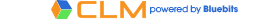HƯỚNG DẪN CÀI ĐẶT SSL TRÊN IBM WEBSPHERE
Để cài đặt chứng thư số cho IBM WebSphere, cần import file bundle.pem bao gồm certificate, intermediate và RootCA vào Keystore đã tạo trước đó. Để có file bundle.pem, mở các file certificate.crt, intermediate.crt và RootCA.crt bằng notepad, copy toàn bộ nội dung và paste vào một file bundle.txt mới theo thứ tự như sau:
—–BEGIN CERTIFICATE—–
(Your Primary SSL certificate: certificate.crt)
—–END CERTIFICATE—–
—–BEGIN CERTIFICATE—–
(Your Intermediate certificate: intermediate.crt)
—–END CERTIFICATE—–
—–BEGIN CERTIFICATE—–
(Your Root certificate: RootCA.crt)
—–END CERTIFICATE—–
Đổi đuôi file bundle.txt thành bundle.pem.
- Mở Key Management Utility (iKeyman).
- Bấm Key Database File và Open. Tìm đến file keystore đã tạo CSR trước đó. Nhập password và bấm OK.
- Chọn Personal Certificates từ danh sách xổ xuống.
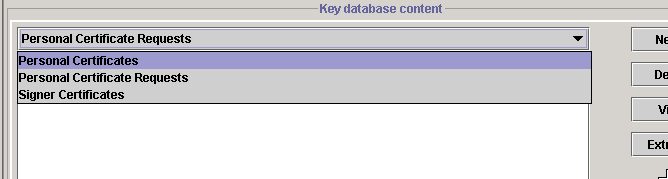
- Bấm Receive…
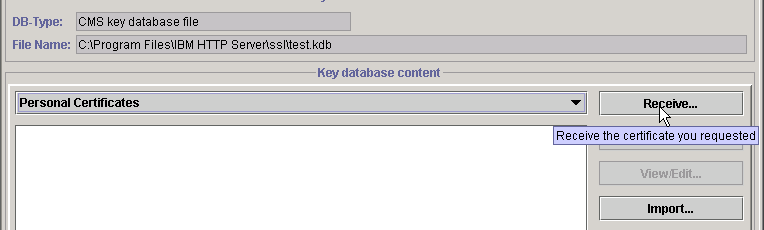
- Tìm đến file bundle.pem vừa tạo. Chọn Data type là “Base64-encoded ASCII”. Bấm OK.
- Chứng thư số giờ đã được import vào keystore. Bạn cần cấu hình để server sử dụng file keystore đó.